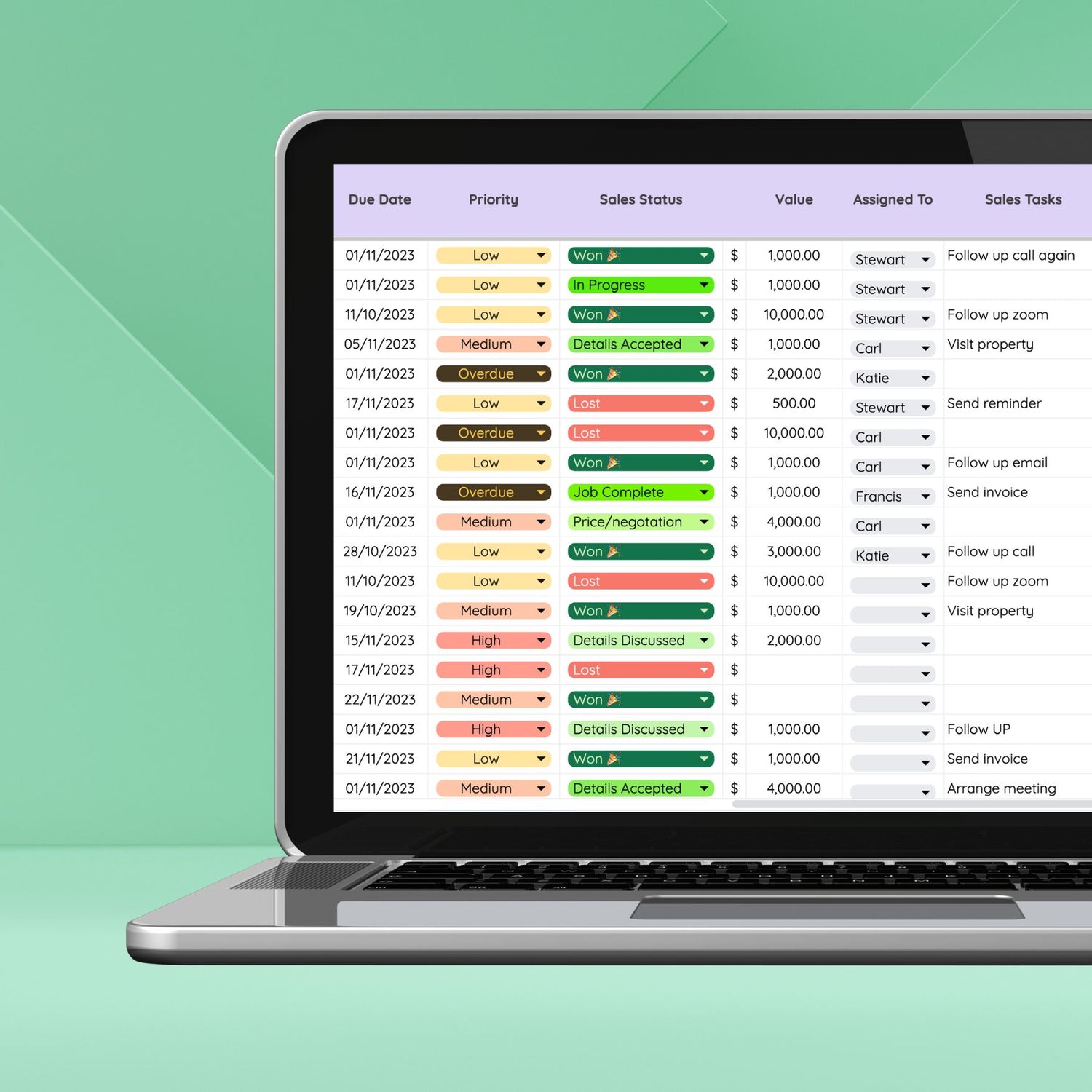Learn how Sheetify CRM can be used in your Small Biz.
Helpful Easy-to-follow Tutorials

#1 Full Sheetify CRM Tutorial
Learn how you can use all the tools and features found inside our Sheetify CRM toolkit (23 Minutes).

#2 Getting Started Guide
Learn how to setup Sheetify CRM or any of our toolkits in just a few clicks (3 Minutes).
#3 The Sales/Deal Tracker
Learn how you can manage your sales process, deals and revenue inside our Sheetify CRM (8 Minutes).

#4 Send Bulk Emails
Learn how you can send personalized bulk email campaigns to your contacts with Sheetify CRM (9 Minutes).

#5 Manage Products & Services
Learn how you can manage your inventory, both your products and/or the services that you provide (6 Minutes).
#6 Manage Client Tasks
Learn how you can manage client tasks as well as send tasks to the Google Task or Calendar App (4 Minutes).
#7 Manage Client Interactions
Learn how to record and manage your client interactions and notes (2 Minutes).

#8 Import Gmail Contacts
Learn how you can automatically import your Gmail Contacts into our Sheetify CRM (5 Minutes).
Other Helpful Tutorials

Team Notifications
Learn how you can enable team email notifications for sales activities inside our Sheetify CRM (5 Minutes).

Performance Dashboard
Understand your team sales, tasks and ticket resolution performance in the built-in dashboard (6 Minutes).

Access New Updates
Learn how you can update your Sheetify CRM toolkit to a new updated version (12 Minutes).

Add Custom Filters
Learn how you can create custom filters to quickly filter your contacts based on specific values (4 Minutes).

Permission Issue (Solution)
Are you having issues accessing the toolkit you just purchased? Watch this (2 Minutes).

Importing CRM Data
Learn three methods for migrating data from CSV and Excel to Sheetify CRM (8 Minutes).