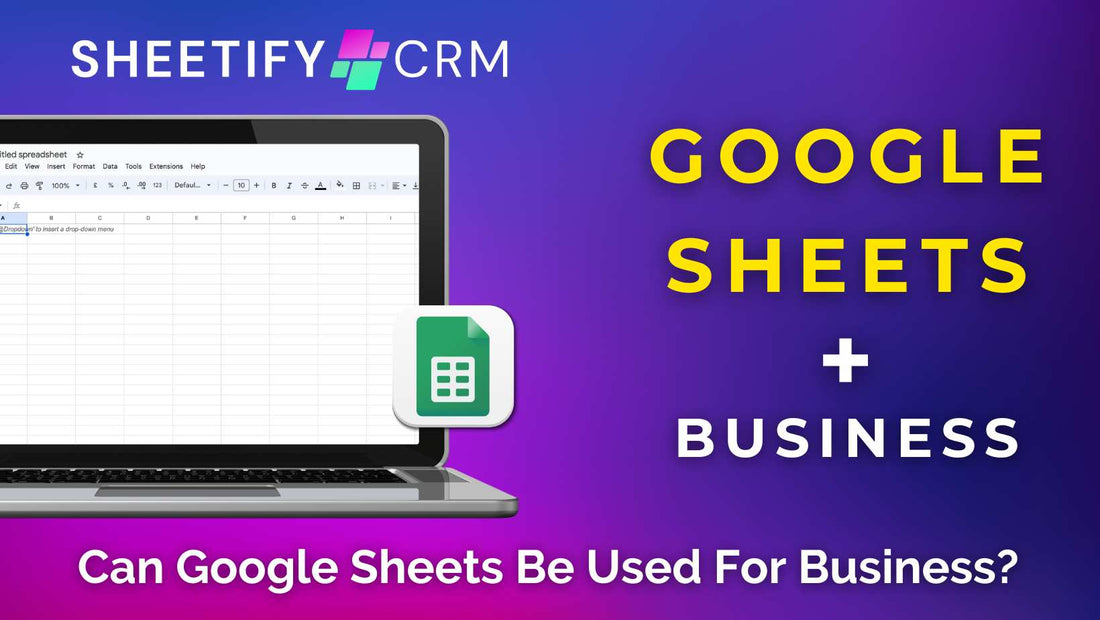
Can Google Sheets Be Used For Business?
Share
Sure, you can use Google Sheets for personal use or simple tasks, but can Google Sheets be used for business?
Yes! Many businesses use Google Sheets to manage and analyze their important business data.
Google Sheets is not just a spreadsheet tool; it's a game-changer for businesses.
It offers a multitude of possibilities to drive business success, from streamlining workflows to capturing critical data and boosting productivity and collaboration within teams.
Why Use Google Sheets For Business?

Businesses choose to use Google Sheets for business for a variety of reasons:
- Real-time Collaboration: Multiple users or teams from different geographical locations can work on the same sheet simultaneously.
- Affordable: As a free, web-based application, any business owner can manage their data without obtaining a pricey license.
- Large Data Set Management: Google Sheets can handle large datasets or projects through multiple worksheets inside one workbook.
- Accessibility: Google Sheets can be accessed from any web-enabled desktop or mobile device, meaning employees can work from anywhere.
- Automation: When combined with Google Apps Script, the automation and customization capabilities are endless.
These strengths position Google Sheets as an indispensable business tool, empowering teams to work cohesively, tackle complex tasks, and streamline processes.
How to use Google Sheets for Business?
At first glance, Google Sheets' practical rows, columns, and functions may not feel as streamlined as other business apps.
However, Google Sheets is actually one of the best multi-functional, flexible tools for tracking, organizing, and analyzing business data.
There are multiple ways to use Google Sheets in different areas of your business.
Financial Management
Google Sheets is the perfect tool for budgeting, expense tracking, and other accounting management services.
Thanks to the real-time collaborative features, you can access up-to-date information regarding budgeting.
Plus, many customizable templates for budgets, expense reports, and more are available within Google Sheets.
Project Management
Google Sheets is ideal for managing tasks or small to medium projects.
You can easily track people, events, budgets, and resources, and multiple project managers can access shared project plans simultaneously, making collaboration seamless.
Again, Google Sheets offers a range of project management templates and pre-built tables to help you track your business tasks and projects.
Calendar Planning
Despite the various dedicated calendar apps available, Google Sheets is still an awesome tool for creating customized calendars and schedules.
This is because it's more flexible than other dedicated apps, and you’re not limited to the typical day/week/month format.
And you can even link your Google Sheet with Google Calendar using Zapier.
Employee Time Tracking
Many online tools offer fancy time-tracking features. However, Google Sheets allows you to create employee time cards to monitor hours worked, which is just as effective.
Each employee can have their own spreadsheet, or you can build a master sheet if your company is small.
Because all data is securely stored online and backed up in the cloud, people won’t accidentally delete or lose their data.
Invoicing and Orders
Google Sheets offers templates for customized purchase orders or invoices that you can tailor depending on your business type.
And you can even download your purchase orders or invoices as a PDF to send directly to your customers.
If you’re also using Google Sheets to track your inventory and transactions, having these documents within the same app makes sense.
Data Analysis
Advanced users can use Google Sheets for in-depth data analysis using pivot tables or other visual charts and graphs.
This feature can help identify revenue generated by specific team members, the success of a particular product, and more.
If you need to discuss the results with your team, these visual representations can be easily shared and distributed as PDFs.
And you can even link Google Search Console data to your Google Sheet for marketing purposes.
So, as you can see, there are many ways you can use Google Sheets for business to analyze and manage different sets of data.
However, one of the best ways to use Google Sheets for business is to turn it into a fully functional CRM solution.
Using Google Sheets as a CRM
While Google doesn’t have a dedicated CRM system, you can still use Google Sheets as a CRM by using Zapier and an Apps Script.
Alternatively, an easier way to use Google Sheets as a CRM is to integrate it with a no-code CRM tool like HubSpot or Streak CRM.
But the best way to use Google Sheets as a CRM is through my Google Sheets CRM template, Sheetify CRM.
What is Google Sheets CRM (Sheetify)?

Sheetify CRM is the ultimate all-in-one Google CRM and business toolkit that integrates directly with your Google Workspace account.
Built entirely with Google Sheets, Sheetify CRM empowers teams to efficiently manage contacts, leads, inventory, sales, transactions, tickets, and more on one Google Sheet.
For a one-time payment of $67, you can access all of Sheetifys current and future features and updates.
With no hidden costs or recurring subscription fees, Sheetify CRM is truly a lifetime CRM solution.
The platform is affordable, user-friendly, and tailored explicitly for CRM tailored for free and paid Google Workspace users.
If you want to explore the full potential of our Google Workspace CRM, check out this comprehensive Sheetify CRM tutorial here.
Sheetify CRM template features

With Sheetify CRM, you can completely manage your entire business on one Google Sheet.
Some of Sheetify’s features include:
- Capturing leads from Google Forms.
- Organizing contacts, leads, and deals.
- Sending bulk email campaigns.
- Automating and tracking inventory.
- Tracking sales through pipelines.
- Managing customer issues and complaints.
- Tracking sales and client tasks through Google Tasks.
- Monitoring products and services.
- Creating and tracking invoices, transactions, interactions, and purchases.
Plus, the built-in sales dashboard provides valuable sales and team performance metrics to help with future planning.
Sheetify CRM features are completely customizable, but we can also add extra features or automations for you.
So, can Google Sheets be used for business? Absolutely.
Google Sheets and Sheetify is an effective, affordable, and easy to use all-round business management solution.






