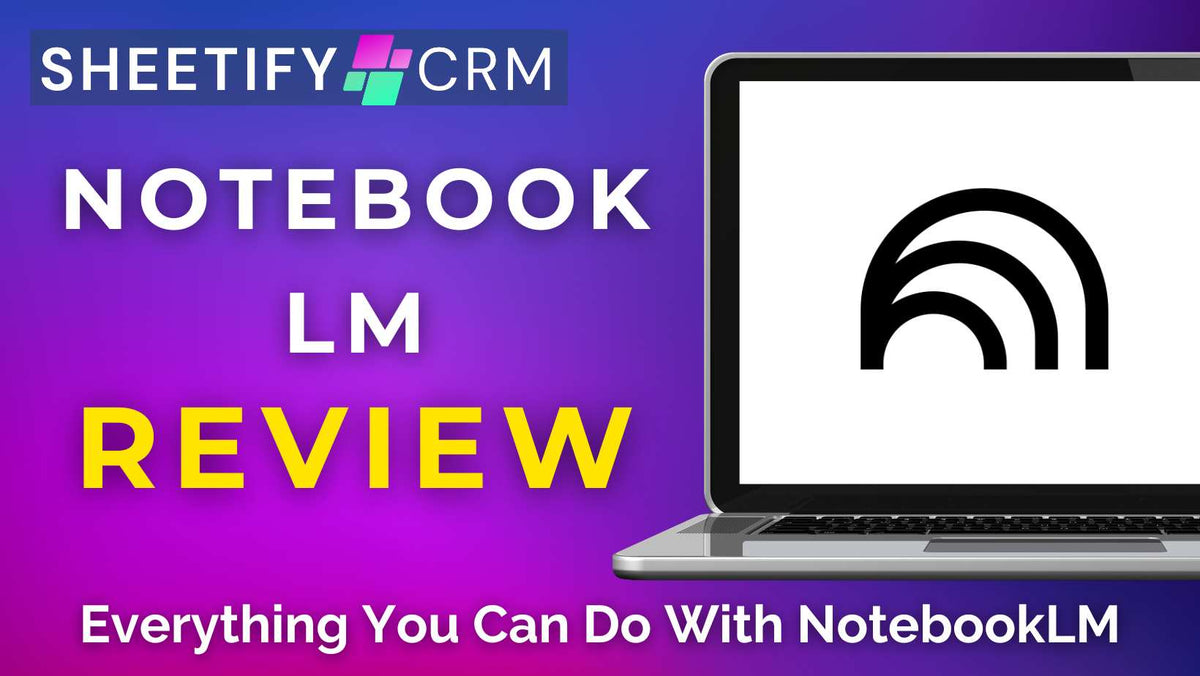
Google NotebookLM Review (Everything You Can Do) New AI Tool
|
|
Time to read 6 min
|
|
Time to read 6 min
NotebookLM is Google’s newest innovative AI-driven note-taking and research tool that’s completely redefining how businesses approach their research processes.
Built with Google’s AI language model at its core, NotebookLM streamlines your workflow and simplifies business tasks, making research and note-taking faster and more efficient.
Thanks to NotebookLM, juggling different websites and apps to generate summaries, conduct research, ask questions, and take notes is now all but a distant memory!
NotebookLM allows you to do all this and more on one interactive and easy-to-use interface.
Here’s everything you can currently do with NotebookLM:
Upload multiple sources to one notebook.
Create and organize notes.
Generate instant summaries and analysis.
Build FAQs, study guides, and briefing documents.
Transform your notes into interactive audio podcasts.
Read more about the top 5 free note-taking apps for small business here.
NotebookLM is an AI-driven research assistant powered by Gemini AI (Google’s AI assistant), designed to simplify and supercharge the way you work with information.
NotebookLM acts as a smart AI-driven partner for all your research, writing, and content development needs.
It pulls insights from the content you upload (documents, slides, web pages, videos, and more ) into one streamlined, interactive workspace!
You can ask NotebookLM to answer detailed questions about your sources, generate concise summaries, build study materials, or create FAQs or podcast scripts in minutes.
But this innovative research tool is truly so much more than a content collector.
Imagine having an AI-powered research assistant always available at your fingertips. Sounds too good to be true, right? Well, that’s what NotebookLM offers!
This intuitive tool takes unstructured, heavy material into clear, digestible answers so you don’t have to wade through pages of dense text.
But NotebookLM not only helps you grasp a wide range of material. It can transform raw information into meaningful and actionable insights.
That’s why it’s the perfect tool for researchers, students, or professionals who deal with complex information.
NotebookLM isn’t just another basic note-taking app! It’s a powerful AI research assistant designed to transform how you gather, understand, and interact with information.
Here’s what you can do with NotebookLM:
NotebookLM allows you to upload up to 50 different sources (each with a limit of 500,000 words), totaling a remarkable 25 million words in total.
Whether it’s a website link, YouTube video, copied text, PDF file, or Google Docs/Slides document, NotebookLM consolidates them all within one interface.
Note-taking is effortless with NotebookLM, thanks to the handy ‘Add note’ feature within the all-in-one NotebookLM interface.
From capturing ideas on the fly or dropping in content from other documents, it's built to support however you work best.
And if you need to remember something important? Simply pin it so it’s always front and center.
Additionally, you can easily create FAQ’s, study guides, briefing documents, or timelines using the data from your sources in one click.
NotebookLM instantly breaks down long documents into clear, concise summaries.
This means all you need to do is upload your content! AI does the rest of the heavy lifting for you.
However, that’s not all! It can also identify key themes, emerging trends, and highlight what data truly matters.
These AI-powered summaries are ideal for cutting through the noise to focus on the key points from reports, research papers, briefings, and more.
One of the standout features of NotebookLM is its ability to transform your notes into custom audio podcasts in a matter of moments.
Whether you're commuting, multitasking, or simply prefer listening over reading, this feature turns any document into an engaging, on-the-go learning experience.
These audio podcasts feature two AI hosts that sound remarkably human.
And you can even interact with the AI hosts to make the conversation more engaging and conversational!
Need to double-check a source or back up your findings?
Well, NotebookLM’s responses come with clear, clickable citations, so you never have to second-guess where any of the AI-generated information has come from.
This is a game-changer for researchers, teams, or professionals who prioritize accuracy and accountability.
NotebookLM is designed to work directly with the sources you upload, using them to deliver personalized and accurate insights and answers.
Think of it as an AI research assistant that actually knows your materials!
Here's a breakdown of how you can use NotebookLM:
Log in to NotebookLM using either a free or paid Google Workspace account.
Click ‘Upload a source’ and select the source you want to upload. You can upload website pages, Google Drive files, PDFs, YouTube videos, and more.
NotebookLM creates its own copy of your uploaded files, meaning that if you change the original, you must manually refresh the upload to update it in your notebook.
After uploading, NotebookLM automatically generates a summary of your materials, saving you the hassle of scanning lengthy documents for key insights.
Simply type in prompts to ask questions, request content generation, or explore specific topics in more depth.
NotebookLM will return detailed responses based on your prompts and sources.
Click ‘Save To Note’ to save the content it generates.
Click ‘Generate’ under ‘Audio Overview’ to convert your content into a podcast-style summary.
Enable ‘Interactive Mode’ to chat directly with the AI hosts, ask follow-up questions, and explore the generated audio material.
Use the right-hand side panel to add your own notes for extra research or thoughts.
Click ‘Study Guides’, ‘FAQs’, ‘Briefings’, or ‘Timelines’ to build specific notes relating to your research.
Learn more about how to use NotebookLM in this step-by-step video here.
NotebookLM and Gemini are both powered by Google AI. But they’re built for very different purposes!
Understanding these differences can help you use them more effectively:
NotebookLM is a dedicated AI research and note-taking tool designed to accelerate research and note-taking processes.
Gemini is an intelligent large language model (LLM) developed by Google to help boost productivity and automate processes within your day-to-day tasks.
It’s essential to note that NotebookLM operates on the advanced multimodal intelligence of Gemini 2.0.
This means it can easily understand and process a wide range of content types with ease.
But NotebookLM is all about depth, focusing solely on the sources you upload to provide you with specific and relevant answers and insights.
Think of Gemini as an AI assistant integrated with your Google Apps to help you with writing, brainstorming, learning, planning, and more.
Gemini can search the web for real-time information, draft emails, write blog posts, explain concepts, solve math problems, and more.
Use NotebookLM when you’re working with specific sources and want to dive deep into your own content.
Use Gemini when you need a versatile, all-purpose AI assistant for general knowledge, quick answers, or creative tasks.
Additionally, you can use Gemini and NotebookLM together to supercharge your productivity!
Simply use Gemini for general help, and NotebookLM for focused, document-based work.
NotebookLM is currently (April 2025) available to anyone with a paid or free Google Workspace account.
And the free version is actually pretty powerful!
You can upload a variety of document types and generate powerful outputs like summaries, FAQs, briefing documents, and even audio overviews.
NotebookLM Plus unlocks advanced features, including:
Increased limits on audio overviews, notebooks, and sources per notebook.
Collaborative, shareable notebooks for teams.
Usage insights and analytics.
Customizable notebook responses.
NotebookLM Plus is included with paid Google Workspace business plans, ranging in price from $7-22 per user per month.
Sure, NotebookLM is an awesome tool for researchers, educators, and academics.
This is because NotebookLM simplifies complex research by summarizing documents, identifying trends, and generating study materials such as timelines and FAQs.
But that’s not all!
I also highly recommend the tool for any business looking to engage in activities such as professional productivity, content strategy, deep research, and more.
For businesses, NotebookLM can transform hefty documents into quick insights and support executive briefings with audio overviews.
The NotebookLM Plus plan can also centralize knowledge in shared notebooks for streamlining collaboration.
NotebookLM is also particularly useful for marketers or content creators looking to repurpose their articles and research into social posts, outlines, or podcast-style content.
Additionally, it can assist with keyword research, SEO strategy, market analysis, brainstorming, and campaign planning.
As you can see, NotebookLM is redefining how we work, learn, and interact with information.
With its powerful AI capabilities, this innovative tool is shaping the future of note-taking and research. And it's only just getting started!
The possibilities are constantly expanding, and believe me, what we’re seeing now is just the beginning of what NotebookLM can do.
Things are about to get interesting!



