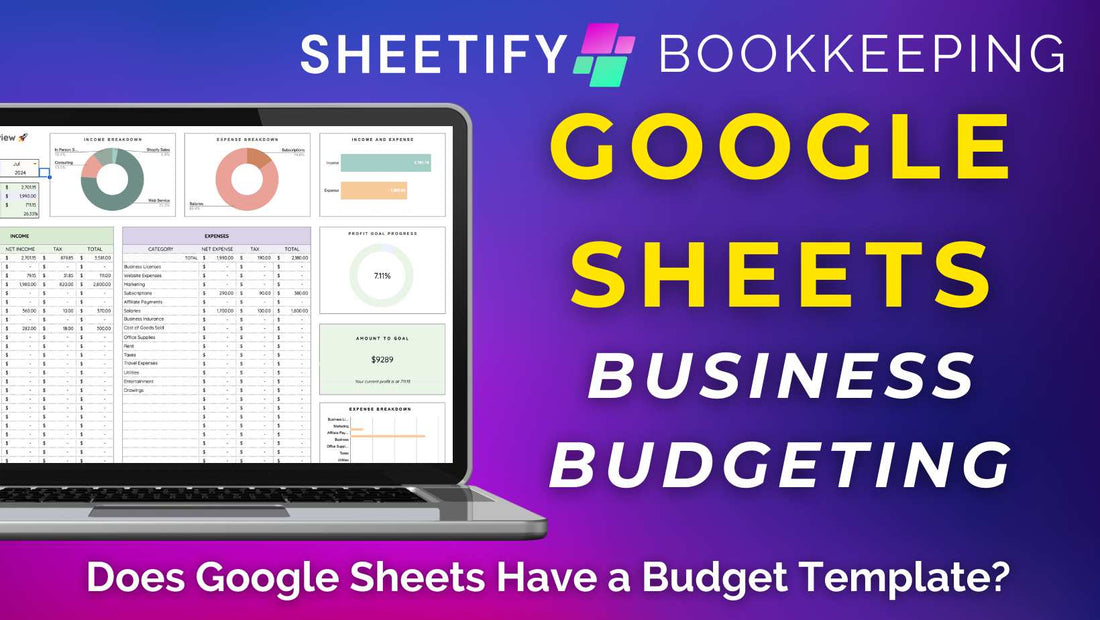
Does Google Sheets Have a Budget Template? (How To Get Them?)
Share
Does Google Sheets have a budget template?
Yes! In fact, there are various Google Sheets budget templates available online and through Google Sheets itself.
These templates range in complexity and cost, each catering to different business types and needs.
Instead of spending hours formatting Google Sheets into a functional budget template, you can leverage a Google Sheets budget template to better manage your business finances.
Some examples of effective and accessible Google Sheets budget templates include:
- Google Sheets template gallery: Utilize the built-in, customizable monthly or yearly free budget templates offered by Google itself.
- SmartSheet: Download and use one of the simple, weekly, monthly, personal, or business Google Sheets free templates.
- GooDocs: Choose from one of GooDoc’s 200+ Google Sheets budget templates, ranging in price, type, and complexity.
- Etsy: Select from one of the 1000+ paid and customizable budget templates that suit your needs.
- Sheetify Bookkeeping: Purchase, download, and use this affordable all-in-one Google Sheets bookkeeping template to manage your monthly and yearly business finances.
What is a Google Sheets budget template?

Essentially, a budget template is a transparent roadmap of your financial health, allowing you to effectively and meticulously monitor your spending habits.
The main purpose of a budget template is to provide a simple and structured list of all your financial activities.
These templates come with pre-designed sheets to help you plan, manage, and track your income and expenses over a certain period, such as monthly or annually.
A budget template typically comes with built-in formulas that automatically calculates your totals.
This allows you to see your financial health at a glance, including areas where you may be overspending and areas where you could save money.
All you need to do is enter your financial information into the relevant sections. The rest is done for you.
With a budget template by your side, you’ll allocate funds more efficiently, save money, avoid overspending, and achieve your financial goals.
And for any brand, having a streamlined and comprehensive approach to budget management is crucial for business growth.
Budget templates often include pre-defined sections or sheets for:
- Income
- Fixed and variable expenses.
- Investments.
- Debt Repayments.
Also, budget templates range in complexity. Some templates may be basic, while some may include dashboards, charts, tax calculations, reports, etc.
What is the best small business Google Sheets budget template?

Sheetify Bookkeeping is the best Google Sheets budget template for small and micro-businesses.
The tool is easily accessible, affordable, and easy to use, yet completely functional.
With dedicated, customizable ‘Income’ and ‘Expenses’ sheets and built-in formulas and Apps Scripts, all you need to do is simply add your business ingoings and outgoings.
Sheetify Bookkeeping then calculates each item's net income (or net expense) and the all-time total of all items added to your sheet.
Plus, thanks to the built-in tax calculator, Sheetify Bookkeeping can calculate how much tax you’ll need to pay (for both individual and total items).
But it doesn’t end there.
Sheetify Bookkeeping offers seven impressive visual dashboards to ensure you always stay on track with your budget.
These include:
- Monthly dashboard.
- Annual dashboard.
- 5-year dashboard.
- Custom dashboard (for custom date ranges).
- Comparison dashboard (to compare income vs expenses and profit).
- Sales tax dashboard (for fees and business tax).
- Balance sheet.
All dashboards can be emailed to yourself or your team using the ‘Reportify’ feature within the tool.
How much does Sheetify cost?
We understand that small business owners don’t have the disposable income to spend on monthly subscription fees or additional user costs.
So, this all-in-one Google Sheets bookkeeping template is available as a one-off payment of just $47.
This includes all current features and future updates for up to 100 users.
There are no limited features, hidden fees, or monthly costs, just lifetime access to features you actually need.
Does Google Sheets have an invoice template?

Yes! Thanks to Google Sheets’ built-in invoice template, you can easily create customizable and professional invoices to send to your clients.
Additionally, if you’re a paid Google Workspace user, you can ask Gemini AI (Google’s AI tool) to build a unique invoice template tailored to your brand.
Plus, Sheetify Bookkeeping also has a built-in invoice generator that uses Google Sheets, Google Docs, and Google Forms to curate your client invoices in just a few clicks.
You can read more about Google Sheets invoice templates here.
Thanks so much for reading this article on Google Sheets budget templates. And happy budgeting!






